REQUEST TO SPEAK
During the legislative session, the ACLU of Arizona is busy defending your rights at the state Capitol. It's important for our state legislators and politicians to know we are watching their votes on certain bills. We understand that not everyone can come to the Capitol every day to help us advocate for our rights, but you can support or oppose bills from the comfort of your own home!
What is the Request to Speak system?
The Request to Speak (RTS) system is a website that allows the public to register opinions and voice comments on bills as they pass through the Arizona Senate and House of Representatives. With internet access, the RTS system allows you to voice your legislative opinions online without needing to go to the Capitol. Voicing your support or opposition for a bill can be crucial – it allows state leaders to know where Arizonans stand on an issue.
How does the RTS system work?
When the House or Senate is in session, your legislators, and the public, will see a list of names of people who have registered an opinion on the bills being heard by the legislature. The website will also show who they are representing, comments they may leave in the comment box, and whether or not they wish to speak. This information can give legislators, and the public, a clear idea of how much support or opposition there is for a bill.
The RTS system also allows you to choose whether or not you would like to speak to the legislature in person, at the Capitol building, before a vote takes place. Note: If you use RTS, you do not have to actually have to speak in support or opposition for a bill in a hearing.
How do I use the RTS system?
Okay. So, you might have to visit our state's Capitol. To create a RTS account, You MUST come to the Capitol the first time you use the RTS system. When you arrive at the Capitol, a staff member can help you create an account and sign in on one of the kiosks in either the House or Senate. (There is also a kiosk available in the Tucson office.)
I'm registered. Now what?
You went to the Capitol and created and RTS account. Go to www.azleg.gov , select the "Legislative Information" tab and then the "Request to Speak" option.
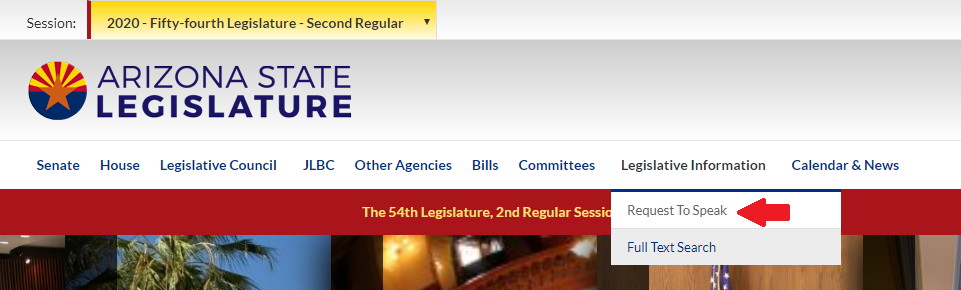
Sign in using the email address and password associated with your account.
Click on “Request to Speak” and then “New Request.”
Search for the bill you wish to comment on by bill number, committee or keyword. You can then sign up as "in favor," "neutral," or "in opposition." You may leave more detailed comments or sign up to testify in committee.
During committee hearings, the committee chair and members will be able to see your position on the legislation, any comments you have provided, and whether you want to provide in-person testimony.
Find more information about Request to Speak at the Arizona State Legislautre website: https://www.azleg.gov/alispdfs/Using_the_Request_to_Speak_Program.pdf

